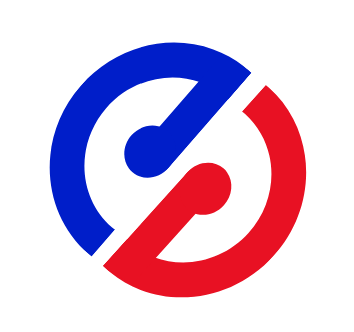Appearance
上文写了如何在SpringBoot项目中如何发送消息,但是RocketMQ在整合时经常出现各种问题,这里列出常见错误及解决方案
常见错误一:云服务器部署网卡问题
常见错误一 :org.apache.rocketmq.remoting.exception.RemotingTooMuchRequestException:sendDefaultImpl call timeout
TIP
原因:阿里云/腾讯云存在多网卡,rocketmq都会根据当前网卡选择一个IP使用,当你的机器有多块网卡时,很有可能会有问题。
比如,我遇到的问题是我机器上有两个IP,一个公网IP,一个私网IP, 因此需要配置broker.conf 指定当前的公网ip, 然后重新启动broker
新增配置:conf/broker.conf (属性名称brokerIP1=broker所在的公网ip地址 )
新增这个配置:brokerIP1=120.76.62.13
启动命令:nohup sh bin/mqbroker -n localhost:9876 -c ./conf/broker.conf &
具体解决: org.apache.rocketmq.remoting.exception.RemotingTooMuchRequestException: sendDefaultImpl call timeout
shell
cd /usr/local/software/rocketmq/distribution/target/rocketmq-4.8.0/rocketmq-4.8.0/conf
vim broker.conf
增加配置
brokerIP1=公网IP
保存后关闭进程
[root@VM-4-16-centos conf]# jps
8578 jar
20692 Jps
26296 NamesrvStartup
26346 BrokerStartup
[root@VM-4-16-centos conf]# kill -9 26346
[root@VM-4-16-centos conf]# cd ..
[root@VM-4-16-centos rocketmq-4.8.0]# sh bin/mqbroker -n localhost:9876 -c ./conf/broker.conf
The broker[broker-a, 1.15.143.246:10911] boot success. serializeType=JSON and name server is localhost:9876常见错误二:Broker禁止自动创建Topic
常见错误二:MQClientException: No route info of this topic, TopicTest1
TIP
原因:Broker 禁止自动创建 Topic,且用户没有通过手工方式创建 此Topic, 或者broker和Nameserver网络不通
解决: 通过 sh bin/mqbroker -m 查看配置
autoCreateTopicEnable=true 则自动创建topic
Centos7关闭防火墙 systemctl stop firewalld
常见错误三:控制台查看不了数据,提示连接 10909错误
TIP
原因:Rocket默认开启了VIP通道,VIP通道端口为10911-2=10909
解决:阿里云安全组需要增加一个端口 10909
其他错误:
https://blog.csdn.net/qq_14853889/article/details/81053145
https://blog.csdn.net/wangmx1993328/article/details/81588217#异常说明
https://www.jianshu.com/p/bfd6d849f156
https://blog.csdn.net/wangmx1993328/article/details/81588217